Top 5 Cool Tricks of Notepad
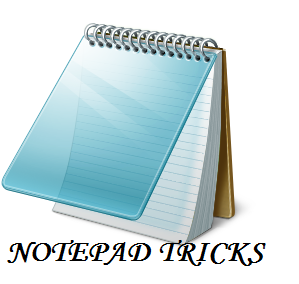
Hai friends here's the top 5 and best unknown tricks in notepad.I hope you will love the tricks and do it..,,
------------------------------------------------------------
1.Keyboard Dancing Led Light Trick:

How To Make Keyboard LED Dance ?
1. Open Notepad and copy below codes into it.Set wshShell =wscript.CreateObject("WScript.Shell")2. Then save this file as led.vbs (.vbs is must)
do
wscript.sleep 100
wshshell.sendkeys "{CAPSLOCK}"
wshshell.sendkeys "{NUMLOCK}"
wshshell.sendkeys "{SCROLLLOCK}"
loop
3. Open your save file and see your keyboard led blinking like disco lights.
How To Disable Blinking LED ?
1. First open Task Manager (ctrl+alt+del)2. Then Go to process tab.
3. Select wscript.exe
4. Click on End process.
------------------------------------------------------------
2.Lock a Folder Using Notepad:
- Consider you want to lock a folder named PICS in your D:\ , whose path is D:\PICS
- Now open the Notepad and type the following

- Where pics is your folder name. Save the text file as lock.bat in the same drive.
- Open another new notepad text file and type the following
- Save the text file as key.bat in the same drive.
Usage :
- To lock the pics folder, simply click the lock.bat and it will transform into control panel icon which is inaccessible.
- To unlock the folder click the key.bat file. Thus the folder will be unlocked and the contents are accessible.
------------------------------------------------------------
3.How to get fake error message?

- Open Notepad
- Type in: msg * Error: Your system is affected by virus
- Save as virus.bat
- Now open that .bat file, now you got error message window
------------------------------------------------------------
4.Notepad works as a diary:
- Open notepad
- Type .LOG
- Save the file as LOG.txt
- Write anything in it and it will be saved with the time when you edit it.
------------------------------------------------------------
5.CD Drive Open and close:
*Go into notepad*Type the text below
Set wshShell = wscript.CreateObject("WScript.Shell")
do
wscript.sleep 100
wshshell.sendkeys "~(enter)"
loop
*Save it as cdopen.vbs





0 comments :
Post a Comment